2D Layout for 3D Design Menu Bar | ||
| ||
PLM Access
A number of menu commands specific to 2D Layout for 3D Design are available in the PLM Access menu.
 |
New...
Page Setup...
Print...
See Printing a Sheet |
Edit
A number of menu commands specific to 2D Layout for 3D Design are available in the Edit menu.
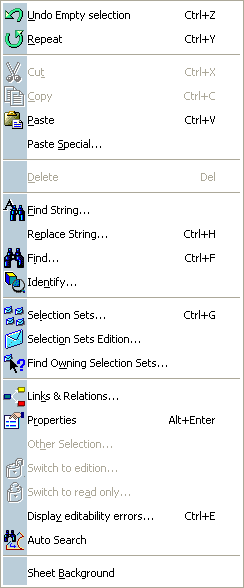 |
Sheet Background |
Insert
A number of menu commands specific to 2D Layout for 3D Design are available in the Insert menu.
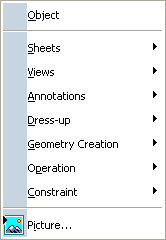 |
ObjectSheets
Views See Creating Views AnnotationsDress-upGeometry CreationOperationConstraintsPicture... |
Tools
A number of menu commands specific to 2D Layout for 3D Design are available in the Tools menu.
 |
Visualization Filters... Not available in 2D Layout for 3D Design Options...See Accessing and Customizing Settings Standards...See Administration Import From File...Layout View Filters... Generative View Styles...See About Generative View Styles PositioningSee Lining up Dimensions (Free Space) and Lining up Dimensions (Reference) |