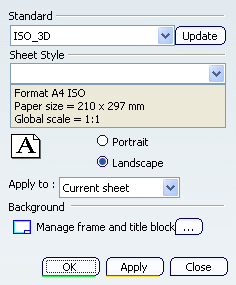Change the Standard, Sheet Style and Orientation
of a Sheet
You can change the standard, sheet style and orientation
of a sheet.
Note:
This overrides the options you selected in the New Layout
dialog box when
Creating a Layout.
Select PLM Access > Page Setup
from the menu bar. The Page Setup dialog box is displayed.
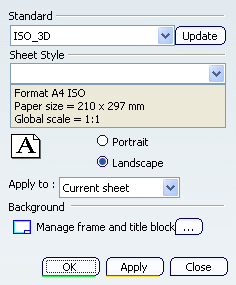
Select the JIS_3D standard. A message informs
you that this action cannot be undone.
The parameters of the chosen standard are copied into
the drawing and replace the previous parameters. This may have an immediate
impact on the appearance of the elements inside the drawing.
Click OK to continue. The A0 JIS
sheet style is automatically selected. Among other things, the sheet
style defines the sheet format, paper size, scale and default orientation.
Optionally choose another sheet style.
Optionally change the default orientation from
Landscape to Portrait.
Optionally (if the layout contains several sheets) specify
whether the selected options apply to the current sheet or to all sheets.
Optionally, to insert a frame and a title block in the
sheet background, click the Manage frame and title block
button in the Background section. Refer to
Creating a Frame and a Title Block for more information.
Click OK to validate and exit the dialog
box. The sheet is modified accordingly.

Update the Standard
When a standard file is modified by the administrator, there is no automatic
update of the sheets which use this standard. Each sheet contains a copy
of the standard it uses, and retains this version until you explicitly update
this copy (or change the standard as explained previously).
Performing this task requires that your standard file has been modified
by the administrator. Select PLM Access > Page Setup.
The Page Setup dialog box is displayed.
If your standard file has been modified by the administrator,
click the Update button. A message informs you that this
action cannot be undone.
Click OK to continue. The most recent version
of the standard file is embedded in the sheet, thus reflecting the latest
changes performed by the administrator.
Click OK to validate and exit the dialog
box. The sheet is modified accordingly.
|
![]()