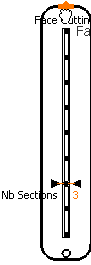About Styling Surfaces | ||
| ||
Use the Slider
This sub-topic shows how to use the slider. When performing certain operations, a slider is displayed at the right of the screen. An interactive zone is defined around this slider.
Here is an example with the slider displayed in the Face Cutting command.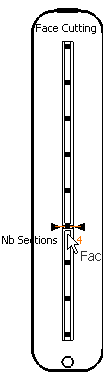
- When you are in this zone, the pointer position allows to preview the value which is highlighted. Move and click the pointer in the interactive zone, so that the cursor moves to the highlighted value on the slider.
-
The slider can be customized using the anchor point circle at the
lower end of the slider. Drag this point across the screen. The
preview of the location where the slider can be dropped is
displayed. The slider automatically changes its shape according to
its position, either horizontal, vertical or in a corner.
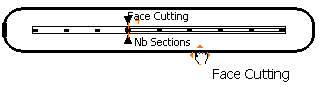
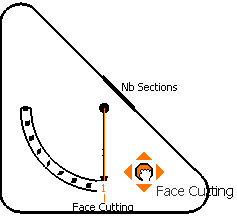
- The slider can be scaled using the resizing manipulator on top.