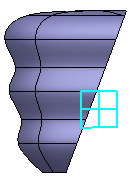Click Cut by Plane  in the Styling Surfaces toolbar.
in the Styling Surfaces toolbar.
A Tools Palette is displayed:
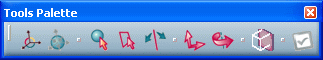
The following icons let you:
 define the compass plane
define the compass plane reset the plane orientation
reset the plane orientation select the subdivision surface
select the subdivision surface select the plane
select the plane choose the side to keep
choose the side to keep translate the plane
translate the plane rotate the plane
rotate the plane show the resulting mesh
show the resulting mesh apply the command
apply the command
Click Surface Selection  .
.
Select the subdivision surface.
Click Plane Selection
 .
.
Select the plane.
Here we selected the xy plane:
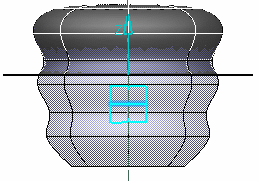
Click Surface Selection
 to choose the side to keep.
to choose the side to keep.
One click on this icon reverses the side to keep:
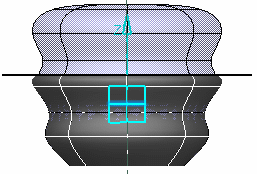
Click Plane Translation  .
.
Hold down the left-mouse button and drag to translate the plane.
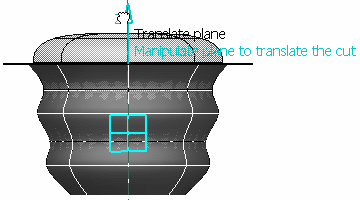
Click Plane Rotation  .
.
Hold down the left-mouse button and drag to rotate the plane.
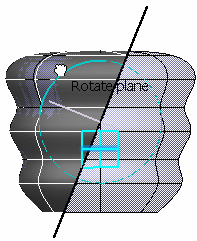
Note:
Once the Plane Translation  or Plane Rotation
or Plane Rotation  options have been selected, two icons appear in the Tools Palette:
options have been selected, two icons appear in the Tools Palette:
Click Show resulting mesh to visualize the base mesh.
to visualize the base mesh.
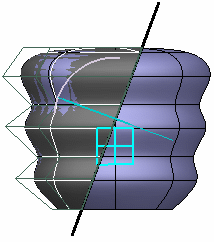
Click Apply (Enter)  to validate the command.
to validate the command.