Stress Simulations | ||
| ||
Stress Simulation Requirements
A DesignSight stress simulation evaluates the response of a
complex structure under static loads. Some simple examples of static loads include a weight on the end of
a beam or a spring being stretched. Such loads are typical of what
a part will experience over the course of its useful life.
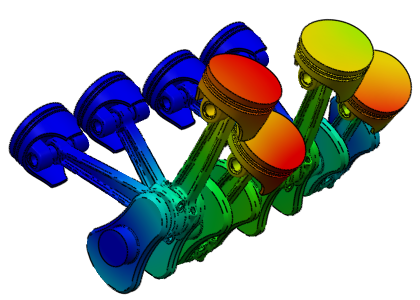
Stress simulations can be performed on any product consisting of a single, solid, three-dimensional part or representation. If you have a license for the DesignSight Structure Plus product, you can also perform stress simulations on assemblies of multiple parts or representations. Surface geometries are not supported in the stress simulation method.
DesignSight stress simulations are not appropriate for simulating the effects of transient loads, such as quick impacts or oscillating forces. Contact is also not accounted for in assembly stress simulations. Although you can define connections at the common interface of two components in an assembly, if an unconnected area of your model touches another area of the model during a simulation, the two areas will freely pass through each other.
DesignSight stress simulations are based on Abaqus finite element analysis technology. The Abaqus portfolio of general-purpose finite element analysis products uses the same technology and has been proven to be reliable, robust, and accurate for many years of industrial use in all industries for mission-critical applications. DesignSight provides designers without extensive engineering or simulation experience an easy and intuitive way to gain access to this technology and to collaborate with other users of the Abaqus products.
![]()
Stress Simulation Actions
The actions in a stress simulation method depend on the current model.
A stress simulation on a single part consists of the following actions:
A stress simulation on an assembly consists of the following actions:
- Define Assembly
- Define Connections
- Apply Materials
- Apply Restraints
- Apply Loads
- Simulate
- View Results
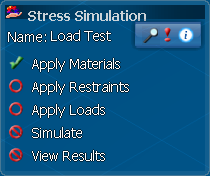
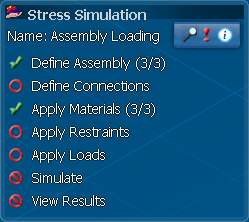
![]()
Getting the Most Out of this Guide
This guide describes the steps required to create a DesignSight stress simulation, including explanations of the various simulation features available within the stress simulation method. For descriptions of DesignSight components that are common to all simulation methods, see the DesignSight Basics User's Guide.
This guide includes video content in Flash format. To display these videos, you must use a 32-bit web browser.