Kinematics Mechanism Design Menu Bar | ||
| ||
PLM Access
The PLM Access menu lets you create mechanism representations and perform non-specific operations such as search, propagate, and export.
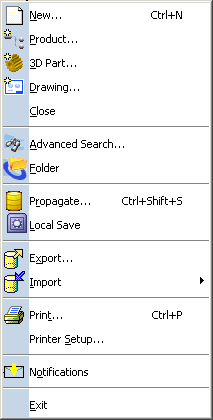
|
New
See Creating Mechanism Representations Advanced SearchSee Searching Propagate Export/Import PrintSee Printing Objects |
Edit
The Edit menu lets you control editability for mechanisms.
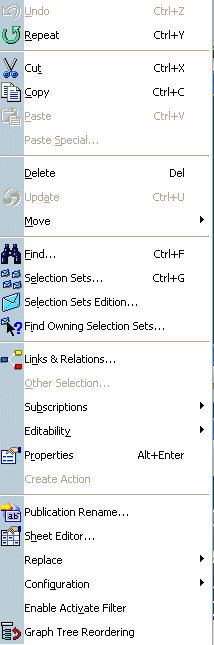
|
Paste Special
See Pasting Objects as Special FindSee Selecting Using the Find... Command in General Mode Links and RelationsSee Editing Links and Relations in the VPM Editor User's Guide EditabilitySee Editability |
Insert
The Insert menu lets you insert new engineering connections and mechanisms representations.
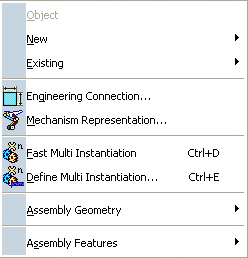
|
Engineering Connection
See Creating Engineering Connections for Mechanisms Mechanism Representation |
Analyze
The Analyze menu lets you study degrees of freedom, review the configuration of your mechanism, and set a mechanism's nominal position.
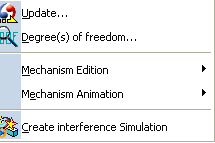
|
Degree(s) of freedom
Mechanism Manager
See About the Mechanism Manager See Engineering Connections and Degrees of Freedom Mechanism Animation Mode |