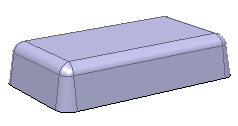Double-click the spline in the specification tree to
enter the Sketcher.
Delete the spline as shown.
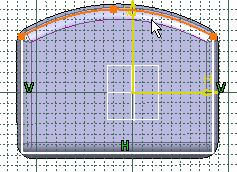
Click Profile
 and draw a line to join Point.5 and Point.6.
This is to change the deleted spline into a simple line.
and draw a line to join Point.5 and Point.6.
This is to change the deleted spline into a simple line.
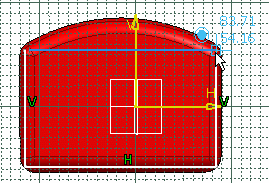
Click Exit Workbench.
The Update Diagnosis dialog box is displayed,
indicating that three features cannot build themselves.
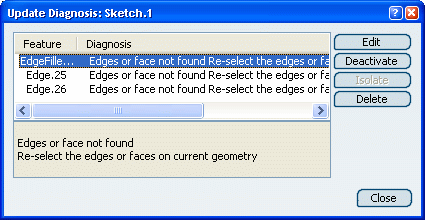
Click Edit to edit EdgeFillet.7.
A warning message is displayed, indicating that two edges cannot be
used.
Click OK to close the message.
The Edge
Fillet Definition dialog box is displayed.
Click Display Only Parents.
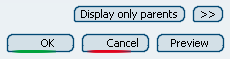
EdgeFillet.7, EdgeFillet.9 and Draft.3
are deactivated. Consequently, you are now able to select the
missing edge.
Select the two yellow edges.
They turn red.
Click OK in the Edge Fillet Definition
dialog box.
The EdgeFillet.7 line has disappeared from the
Update Diagnosis dialog box.
Select EdgeFillet.9 and click Edit.
A warning message is displayed, indicating that one edge
cannot be used, the Edge Fillet Definition dialog
box is displayed.
Click OK.
Edit Draft.3.
After a warning message, the Draft Reflect Line Definition
dialog box is displayed.
Click Display Only Parents.
Select EdgeFillet.9.
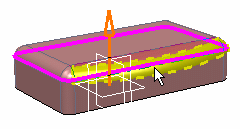
Click OK.
The 3D shape is rebuilt.