Creating Result Images | |||
| |||
The images are automatically generated. In the following example, four images have been generated. They are
superimposed:
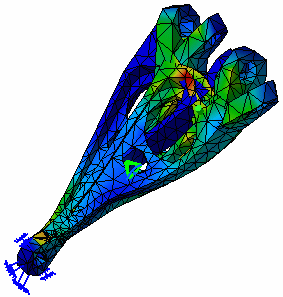
The features of the newly generated images appear in
the specification tree under the selected solution result: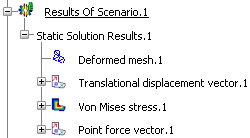
For the frequency scenarios, the mode shapes are arbitrarily normalized displacements. In this case, the images of stress and energy results give only tendencies related to these mode shapes.