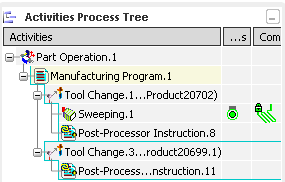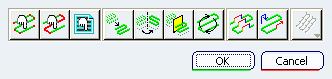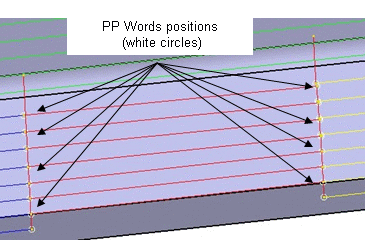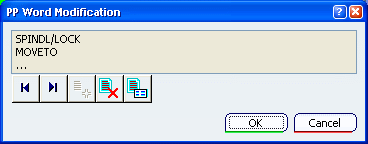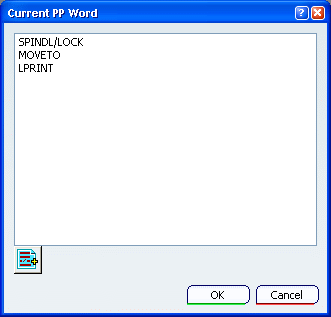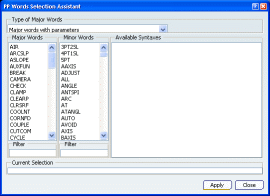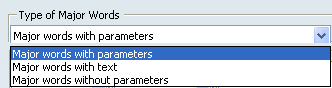Editing PP Words | ||||||||
|
| |||||||
Merge Several PP Instructions
You can select several PP instructions and merge them into one.
- Select and right-click the PP instructions
and choose Merge PP
Instructions in their contextual menu:
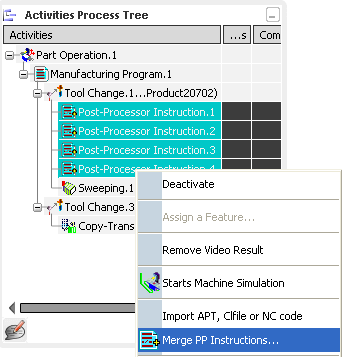
- Only PP Instructions can be selected.
- The PP Instructions selected do not need to be sequential.
The selected PP instructions are merged into the first PP instruction.
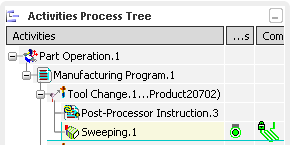
![]()
Select a Manufacturing Program and Merge its PP Instructions
You can select a Manufacturing Program to merge its PP Instructions.
- Select and right-click the Manufacturing Program
with several groups of PP Instructions as shown below. Choose Merge PP
Instructions in its contextual menu:
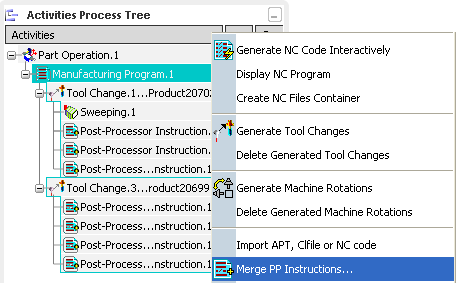
The PP Instructions of each group are merged into one: