Define the Syntax in NC Commands
You can define the syntax of PP word in NC Commands as shown below.
Make sure that the PP word table is referenced by the
machine used in the Part Operation. See Working with Generic Machine Editor.
Make sure the syntax associated with the
NC_DELAY command is already created as follows:
*START_NC_COMMAND NC_DELAY
DELAY/&MFG_DELAY_UNIT,%MFG_DELAY_VALUE
*END
Create a Drilling Dwell Delay operation.
- Set the Dwell mode to By revolutions and Revolutions to 5.
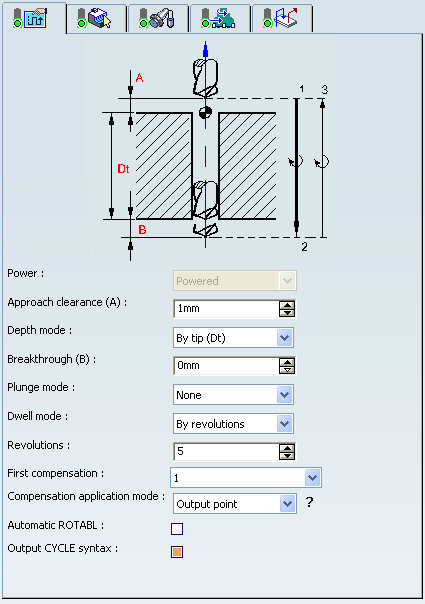
The statement generated in the resulting APT source
is
DELAY/REV,5.000
- Set the Dwell mode to By time units and Time to 5.
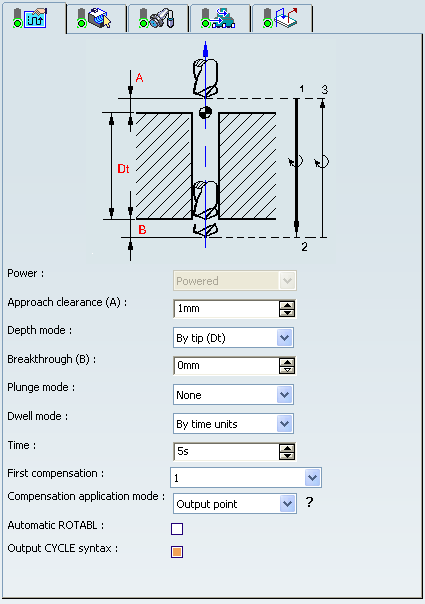
The statement generated in the resulting APT source
is
DELAY/5.000

Define the Syntax in NC Instructions
You can define the syntax of PP words in NC Instructions as shown below for the NC instruction NC_DRILLING_DWELL_DELAY.
Make sure that the PP word table is referenced by the
machine used in the Part Operation. See Working with Generic Machine Editor.
Make sure the syntax associated with the NC_DRILLING_DWELL_DELAY
instruction is already created as follows:
*START_NC_INSTRUCTION NC_TOOL_CHANGE
*START_SEQUENCE
CYCLE / DRILL, %MFG_TOTAL_DEPTH, %MFG_FEED_MACH_VALUE,
&MFG_FEED_UNIT, %MFG_CLEAR_TIP, DWELL, %MFG_DWELL_REVOL
*END
*END
Create a Drilling Dwell Delay operation.
- Set the Hole Depth to 25:
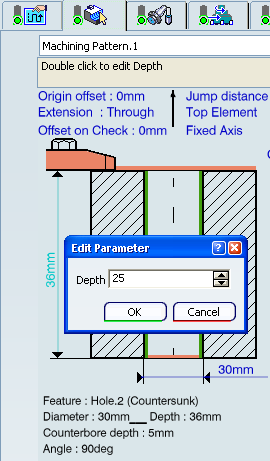
- Set the Machining feedrate to 500.
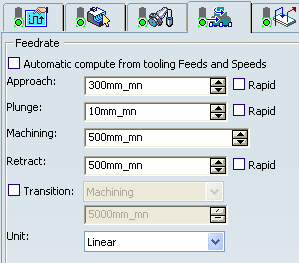
- Set the Approach clearance to 5, the Dwell mode to By revolutions and Revolutions to 5.
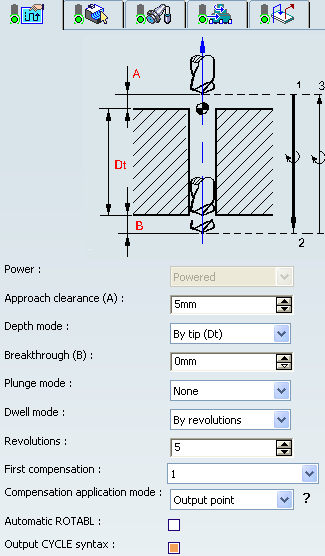
The NC data output is
CYCLE/DRILL, 25.000000, 500.000000, MMPM, 5.000000,DWELL, 3
Note:
The PP word table is updated with your syntaxes when
you save the file.
|