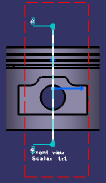You can locate a reference view. This is often useful in a crowded layout.
Right-click the resulting view (auxiliary view, section cut
or section view).
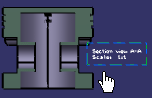
Select Locate Reference View.
The application
window is reframed on the view where the view callout is defined.