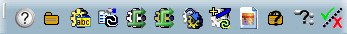Component Family Toolbar | ||
| ||
|
Show icons legend This icon opens a window explaining the meaning of the status icons. |
|
| Manage components family catalogs | |
| Provide naming options for items resolution | |
| Attributes valuation | |
| Change maturity of Generic Model | |
| Change maturity of resolved models | |
| Test or resolve items of the family | |
| Manage components family modifications | |
| Add pictures to the family See Adding Pictures |
|
| Look for catalog chapters that reference components family items See Looking for Catalog Chapters Referencing Component Family Items |
|
| Look for components using components family items resolved models See Looking for Components Using Resolved Models |
|
| Show/Hide the item test status This icon hides or shows the item test status. |