Testing and Resolving Family Items | ||||
|
| |||
Click Test or resolve items of the family
 . The Test and resolve items dialog box is displayed.
. The Test and resolve items dialog box is displayed.Important: Note that the test is performed even if the maturity of the generic model is different from Shared. In the Items selection frame, check Filter and select Diameter1.
Check Test items and click Execute.
The Component family items test dialog box is displayed indicating the percentage of items tested.
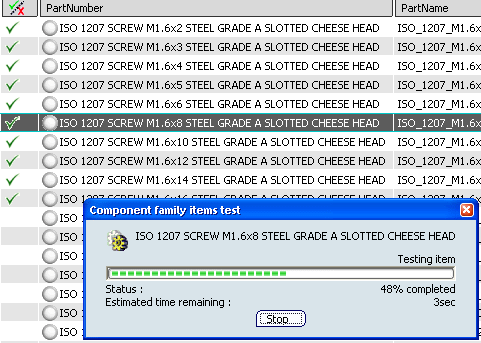
Once the test is performed, the Report section of the Test and resolve items dialog box indicates the number of items checked and the number of items KO.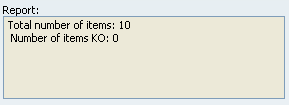
Check Resolve items (Standard naming) and click Execute.
The Component family items resolution dialog box is displayed indicating the percentage of items resolved.
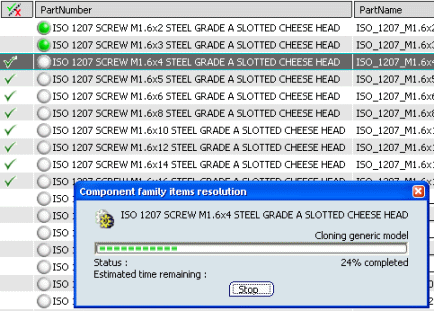
Click Close when done.
All family items are displayed with a green button indicating that they are all resolved.