About Datum and Datum Target | |||||||
|
| ||||||
Datum Concept
Datum implied the following concepts.
Datum Elements and Datum Systems
Datum elements and datum systems are specified only in case of geometrical tolerancing (not on dimensional tolerancing and except on form tolerancing). You can specify simple datum elements, common datum elements, datum targets or specified datum systems.
The toleranced feature is positioned relatively with the tolerance zone, and this set is positioned relatively with the datum or the datum system .
These related positions will be specified using basic dimensions and they are displayed or not.
For more information about datum constitution and specification, see ISO 5459, ASME Y15.5M and ISO 1101.
Datum System Composition
When the identifiers are specified separately in each frame of the tolerance frame, the datum elements represent a datum system. A hierarchy is established between the datum elements. Reference A is the primary datum and reference B is the secondary datum. The datum system fitting would be performed first on datum A, then on datum B, with respect to A. By the way, a tertiary datum can also be specified.
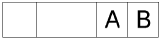
The datum elements have to be fitted successively (following their specification order) with respect to the hierarchy for the measurement computations.
When only one identifier is specified in the tolerance frame, the datum is a single datum.
When two identifiers separated by a dash are specified in the tolerance frame, the datum is a common datum . The two datum elements are to be considered simultaneously. The datum system fitting would be performed in the meantime on datum A and on datum B (both datum elements have to be fitted simultaneously for measurement computations).
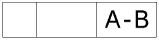
Datum Writing Rules
A capital letter is used to identify the datum element in the tolerance frame. The datum triangle may be filled or non-filled.
When the datum triangle is placed on the outline of the element or on its extension line, the datum element represents the surface itself or the 2D representation of the surface, which is a line.
When the datum triangle is placed in the alignment of the dimension line, the datum element represents the median element (usually an axis or a median plane).
When the datum triangle points directly on a median element, the datum element represents either the median element itself (usually an axis or a median plane) or the resulting median element of the collection of the considered elements.
![]()
Datum Creation
Datum can be created from geometry or existing features.
A datum can be created by selecting:
- A geometrical element,
- Any Part Design or Generative Shape Design feature in the specification tree. In this case, the created annotation will not be attached to the selected feature, but to its geometrical elements at the highest level.
When you select a non-canonical geometry as datum support, the created datum will be invalid because there is no enough information to define datum plane orientation. Two possibilities to avoid this problem:
- Edit the invalid datum and define the plane orientation in the Plane Direction field.
- Create the datum using the
Tolerancing Advisor
 which recognizes automatically the selected geometry as
non-canonical and asks you to define the plane orientation in the
Plane Direction field.
which recognizes automatically the selected geometry as
non-canonical and asks you to define the plane orientation in the
Plane Direction field.
![]()
Datum Target Creation
Datum Target are lied with a Datum and a context.
- When defining a datum on planar or cylindrical surfaces the use of datum targets is optional.
- A target element can be a point, line, circular or rectangular
surface lying on the datum element:
- When the datum target is a point, then the circular frame is linked to a cross-placed on the surface. Framed dimensions shall define the location of the point.
- When the datum target is a line, then the circular frame is linked to a line placed on the surface. Framed dimensions shall define the length and the location of the line.
- When the datum target area is square or circular, the area dimensions are indicated in the upper compartment of the circular frame, or placed outside and connected to the appropriate compartment by a leader line (when there is no sufficient space within the compartment).
- The minimum number of targets is defined by the datum depending on whether it is used as primary, secondary or tertiary datum in a reference frame.
- For instance, if the datum feature is a cylinder, the targets may be two non-parallel lines, tangent to the cylinder and perpendicular to its centerline, in order to define equalizing datum (V-type-equalizers).
- When the datum element is prismatic or complex, the use of datum targets is mandatory. In this case when selecting targets a message indicates the current step of the datum definition.
- When the datum is established from datum targets, then the letter identifying the surface is repeated on the right side of the datum indicator followed by the list of numbers identifying the targets (separated by comas).
- When there is no sufficient space within the compartment, the dimensions of the datum target area are placed outside the circular frame and connected to the appropriate compartment by a leader line terminated by a dot.
Important:
|
![]()
Datum and Datum Target Edition
Datum and Datum Target can be edited at any time.
To edit a datum or a datum target, double-click them or select Properties from the contextual menu.
| Important:
When the Semantic Control is enabled, the editing dialog box is different from the creation dialog box. |