Click
Tolerancing Advisor
 . .
The
Semantic Tolerancing Advisor dialog box appears.
Select the four surfaces as shown on the part. The last selected
surface will support the datum.
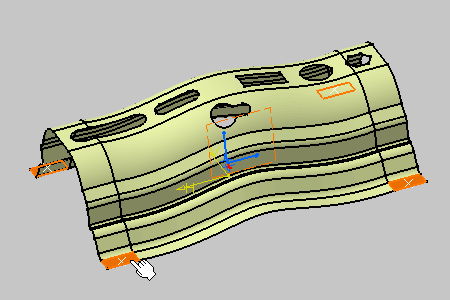
The
Semantic Tolerancing Advisor dialog box is
updated. The buttons and options available in the dialog box depend on your
selection.
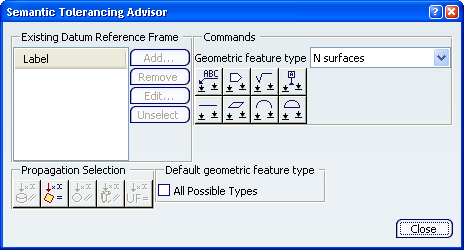
Click
Semantic Datum
icon (N surfaces):

The datum is created.
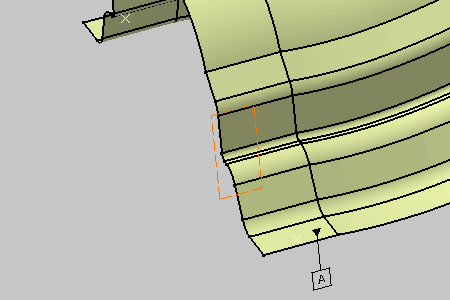
The
Datum Definition dialog box appears.
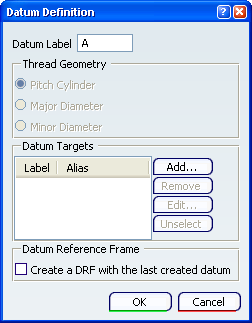
|