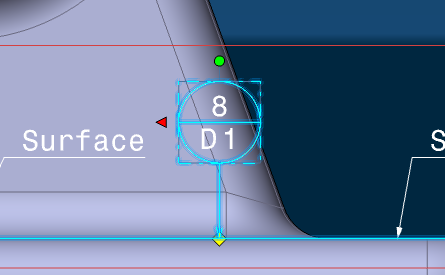Activate the Front View.1 annotation plane.
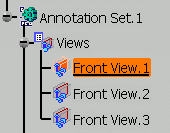
Click Datum Target 
Select the face as shown.
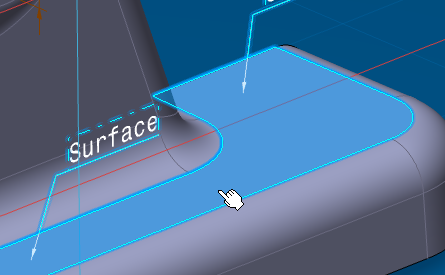
The Datum Target Creation dialog box appears.
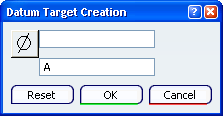
Click Diameter in the Datum Target Creation dialog box.
- Enter 8 in the first field
- Enter D1 in the last field.
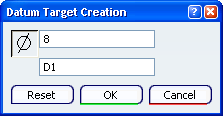
Click OK to validate.
You have created a datum target on datum plane D;
- The datum target
corresponds to a 8 mm diameter surface.
- Its name is "D1" and it is
identified as "Target..xxx" in the specification tree.
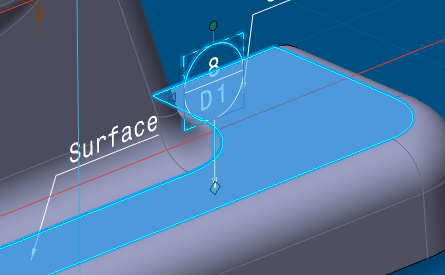
The following manipulators appear in order to indicate and move the datum target:
- Movable datum:

- Rotate annotation:

See Manipulators for more information.