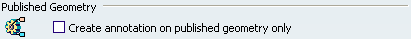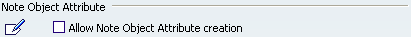Tolerancing | ||
| ||
Tolerancing Standard
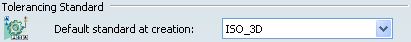
- Default standard at creation
- Defines the conventional standard dedicated for Functional
Tolerancing & Annotation creation.
The options in the Default standard at creation are as follows:
- ISO_3D
- ISO standard for 3D.
- ISO_3D_DS
- ISO standard for 3D, including DS ISO 1 Open Type font based on the ISO 3098 standard.
- ASME_3D
- ASME standard for 3D.
- JIS_3D
- JIS standard for 3D.
- JIS_3D_DS
- JIS standard for 3D, including DS ISO 1 Open Type font based on the ISO 3098 standard.
 By default,
ISO_3D standard is selected.
By default,
ISO_3D standard is selected.
![]()
Catalog of Tolerancing Schemas for User Features
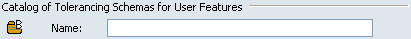
- Name
- Defines the catalog name that contain tolerancing schema for user features.
![]()
Semantic Control
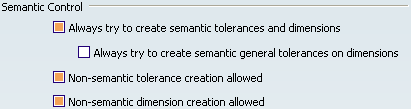
- Always try to create semantic tolerances and dimensions
- Defines whether the application always tries to set as semantic
an annotation during its creation.
Important: Applicable on annotation which can be semantic, keep in mind that the annotation display could be modified and/or moved according to the standard semantic.
 By default,
this option is selected.
By default,
this option is selected.
- Always try to create semantic general tolerances on dimensions
- Defines whether the application always tries to set as
semantic a general tolerances dimension during its creation. Applicable on
dimension which can be semantic.
Warning: Only applicable when Always try to create semantic tolerances and dimensions is selected.
 By default,
this option is not selected.
By default,
this option is not selected.
- Non-semantic tolerance creation allowed
- Defines whether non-semantic tolerances creation is allowed.
 By default,
this option is selected.
By default,
this option is selected.
- Non-semantic dimension creation allowed
- Defines whether non-semantic dimensions creation is allowed.
 By default,
this option is selected.
By default,
this option is selected.
![]()
Leader associativity to the geometry
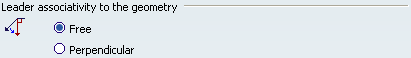
- Free
- Defines that leader annotations are freely positioned relative to their geometrical elements.
- Perpendicular
- Defines that leader annotations are positioned perpendicular to their geometrical elements.
![]() By default,
Free is selected.
By default,
Free is selected.