Activate the Front View.1 annotation plane.
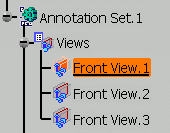
Click Datum Target

Select the attachment surface of the datum feature.
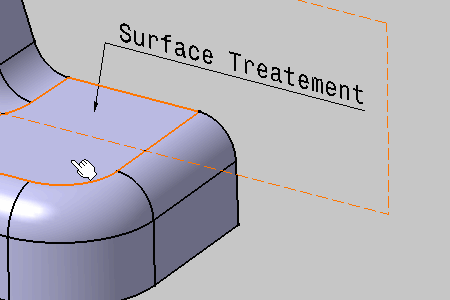
The Datum Feature dialog box displays with D as default
identifier.
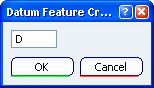
Click OK to create the datum if the identifier
corresponds to your choice.
- The Datum feature is created in a specific annotation plane.
- The Datum entity (identified as Simple Datum.xxx) is added to the
Specification Tree.
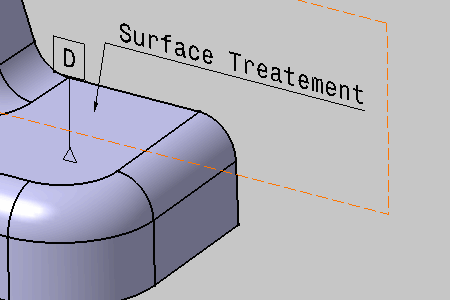
Select the datum and drag it anywhere.
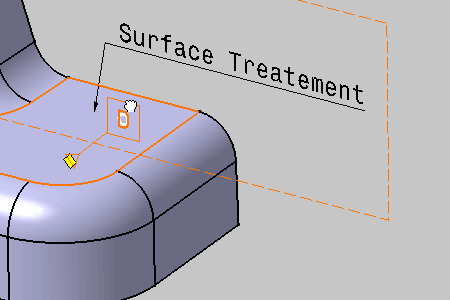
You can notice that it
remains in the annotation plane.
Release the datum.
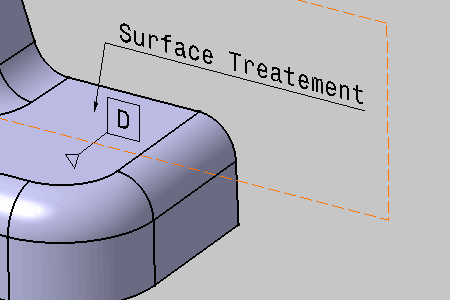
|