Click Transform
 . .
The Transform dialog box appears.
Click Affinity
 . .
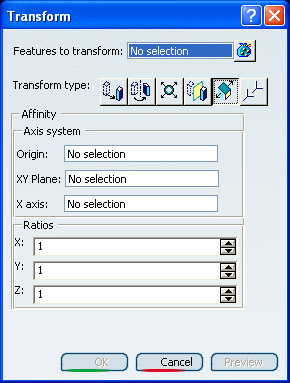
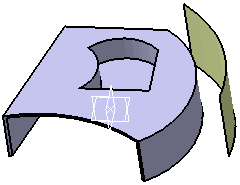
Select Features to transform: Shellable Prism.1
and Pocket.1. Select Origin: Select Point.1 Select XY Plane: Select xy plane Right-click X axis field and select the
Axis contextual menu that is displayed. Enter X=0.5, Y=3, Z=2 for Ratios. Click OK.
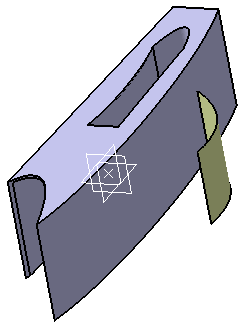
|