More About Transform Features | |||||||||
|
| ||||||||
Transforming Features
The transform feature is a type of feature modifier. Transform modifies a set of functional features of the active body by applying a transformation to them individually. The affected features retain their full functional behavior.
The Transform dialog box looks like this (Translation ![]() is the default option):
is the default option): 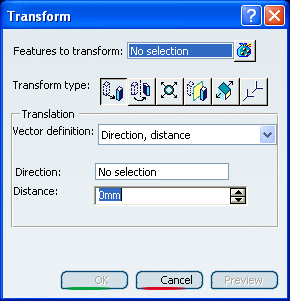
![]()
Translation
A translation transformation moves all points of the selected geometric bodies at a given distance in a given direction.
Translation Vector Definition:
Translation Vector definition provides three options:
- Direction-distance: The distance is a scalar value that is moved along the directional vector. This vector may be supplied as a line or plane. If a plane is provided, the normal to the plane is used as the directional vector.
- Point-Point: The direction is specified by the vector between a start and end point. The distance to translate along this vector is the computed distance between the two points.
- Coordinates: Rather than selecting a point, the XYZ coordinates of the start and end points may be specified. By default, the point coordinates are at the origin. These coordinates form point locations. The direction is specified by the vector between the start and end coordinates. The distance to translate along this vector is the computed distance between the coordinate points.
![]()
Rotation
To rotate a feature, you need to specify a rotation axis and the rotation angle value you want.
![]()
Scaling
A scaling transformation changes the absolute size of a geometric body by multiplying a given scale ratio in a given direction to all the geometric coordinates. To scale a feature, you need to specify a ratio, that is a scaling factor and a he reference geometry that the scale ratio is applied about.
![]()
Symmetry
A symmetry transformation causes the selected functional features to be reflected through reference geometry. The reference geometry can be either planar, linear, or point in space. If the reference geometry is a plane, the symmetry operation is a reflection (mirror) through the plane. If the reference geometry is a line, the symmetry operation is a 2-fold rotation (i.e. 180 degree rotation) about the line as the axis. If the reference geometry is a point, the symmetry operation is an inversion through the point.
![]()
Affinity
An affinity transformation changes the absolute size of the selected functional features by multiplying a scale ratio in a given direction to a geometric coordinate value. Unlike the Scale transformation, each direction of the referenced axis system may use a different scale factor. If the scaling ratios for the three directions are dissimilar, you may result in a deformed features.
Axis system:
By specifying an origin, the XY plane, and the direction of the X axis, the system will create a reference axis system that the scaling ratios will be applied to.
- Origin: The new reference axis origin.
- XY plane: The XY plane of the new reference axis system.
- X axis: The X axis of the new reference axis system.
Ratios:
Ratios Specifies the scaling factor in a particular axis direction. The user may specify a scaling factor for the X, Y, and Z axes.