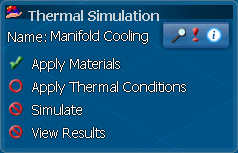Thermal Simulations | ||
| ||
Thermal Simulation Requirements
A
DesignSight
thermal simulation evaluates the steady-state thermal response of a part. You can specify regions of the part that maintain a constant temperature, as well as regions that are subjected to heating or cooling effects. Over time, these various thermal conditions create a constant distribution of temperatures throughout the part. You can view this temperature distribution, as well as plot the flow of heat through the part.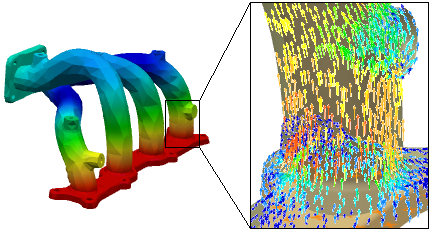
Simulations must be performed on a product consisting of a single part or representation. Product assemblies consisting of multiple parts cannot be simulated. In addition, the part must consist of three-dimensional solid geometry; surface geometries are not supported. DesignSight readily handles realistic and complex part geometry—as long as it consists of a single body.
DesignSight thermal simulations are based on Abaqus finite element analysis technology. The Abaqus portfolio of general-purpose finite element analysis products uses the same technology and has been proven to be reliable, robust, and accurate for many years of industrial use in all industries for mission-critical applications. DesignSight provides designers without extensive engineering or simulation experience an easy and intuitive way to gain access to this technology and collaborate with other users of the Abaqus products.
![]()
Getting the Most Out of this Guide
This guide describes the steps required to create a DesignSight thermal simulation, including explanations of the various simulation features available within the thermal simulation method. For descriptions of DesignSight components that are common to all simulation methods, see the DesignSight Basics User's Guide.
This guide includes video content in Flash format. To display these videos, you must use a 32-bit web browser.