Click Panel in the Authoring Object toolbar.
in the Authoring Object toolbar.
The Plate dialog box appears.
Right-click the Support box and choose Select Reference Plane.
The Plane Systems dialog box appears.
Note:
This dialog box allows the selection only from its graphic interface and never from a 3D selection.
Select User_Defined_System in the Select system list.
In this scenario, the project data geometrical set has 3 built-in grid sets and a user defined grid set called User_Defined_System.
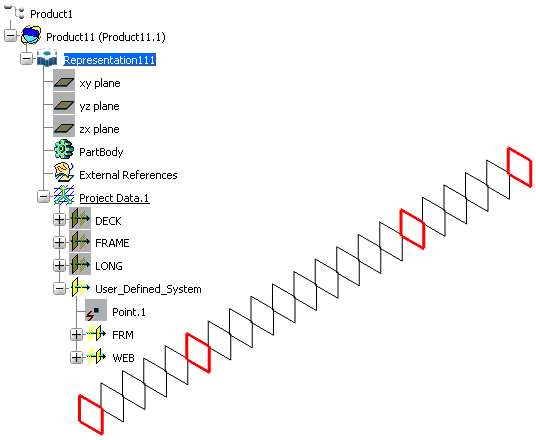
Select FRM in the Select sub-system list.
All reference planes under the FRM sub-plane system are displayed in the Select planes box.
Click one or more planes in the Select planes box.
The OK button is now active and the Key in planes box displays the result of the selection.
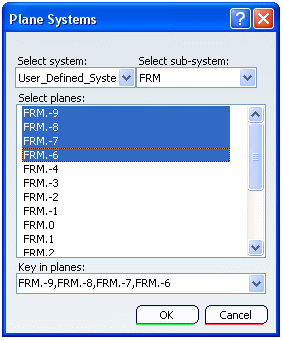
Click OK.
The selection information is sent to the dialog box from where the reference plane browser was initiated.