Reference Plane System | ||||||
|
| |||||
Overview
This section provides a brief overview of the reference plane system resource file.
The following image depicts a sample xml file.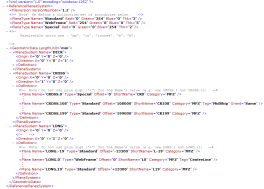
Three sets of planes are defined: DECK, CROSS and LONG.
Reference Plane System attributes such as Plane Name, Type, Offset, ShortName and Category are defined in definition part of this resources file.
Note: You can define the midship plane and centerline plane in the Reference Plane System resource file. The respective planes are identified by the MidShip and CentreLine tags.
| Tip: The sample ReferencePlanesSystem.xml file is located at ...\startup\EquipmentAndSystems\CommonGeometryResource\ShipBuilding. |
![]()
Customization of Reference Plane System
When customizing the xml do not change the format of the xml.
This Reference Plane System describes:
- Plane systems definition.
- Location of the midship and centerline.
- Front orientation.
This is done by specifying the orientation of the x-axis that runs the length of the hull. Two values are possible:
- Invert
- The origin is located at fore and positive distances proceed to aft.
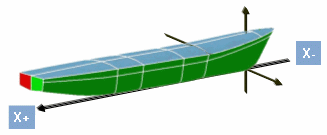
- Same
- The origin is located at aft and positive distances proceed to fore.
Tip: In case of US standards of ship design, you need to change the Front Orientation from Same to Invert. Units in which values are specified.
Consistency between units specified in this file and those set in CATIA (Tools > Options > General > Parameters and Measure > Units) is ensured.
Note: After the XML file is modified, you can synchronize the plane systems for existing structure systems using the Synchronize the Planes command.
| Important: Do not make any changes to the reference planes in your current session because changes are not reflected in the XML file. When you synchronize with the Synchronize the Planes command, you will lose any changes in your design document. |