More About Using the Formulas | ||||||
|
| |||||
Type the query in the Key in planes box of the Plane Systems dialog box.
To start a key in selection, type DECK.(3-6) in the Key in planes editor. 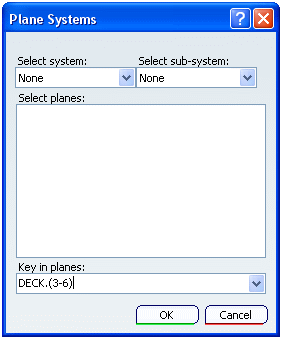
DECK.(3-6) means that reference planes named DECK.3 to DECK.6 are part of the selection.
Note: In multi selection scenario, a string template is defined out of the brackets. In the above sample, DECK.(3-6) is similar to DE(CK.3-CK.6). Nevertheless, the first notation is recommended.
Important:
|
![]()
Single reference plane selection
The table below contains the syntax to be entered in Key in planes box and the selection made.
| Key in Planes | Selection |
|---|---|
| LONG.5 | LONG.5 is selected |
| LONG.5+250 | LONG.5 is selected, and the offset field is set to 250<current unit> |
![]()
Multi reference plane selection
The table below contains the syntax to be entered in Key in planes box and the selection made.
| Key in Planes | Selection |
|---|---|
| LONG.(10-20) | All reference planes between LONG.10 and LONG.20 are selected |
| LONG.(10-20/2) | Every two reference plane between LONG.10 and LONG.20 are selected |
| LONG.(-20--10/2) | Every two reference plane between LONG.-20 and LONG.-10 are selected |
| LONG.(10-20/-2) | Every two reference planes between LONG.10 and LONG.20 are selected |
| LONG.10, LONG.20 | LONG.10 and LONG.20 are selected |
| LONG.(5-10/2), LONG.(10-20/3) | Every two reference planes between LONG.5 and LONG.10 and every three reference planes between LONG.10 and LONG.20 are selected |