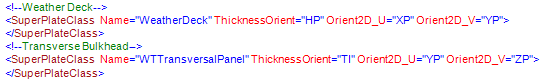Project Dictionary Resource | |||||||
|
| ||||||
Overview
The Project Dictionary Component is used to store the user classes and attributes.
The following image depicts a sample xml file.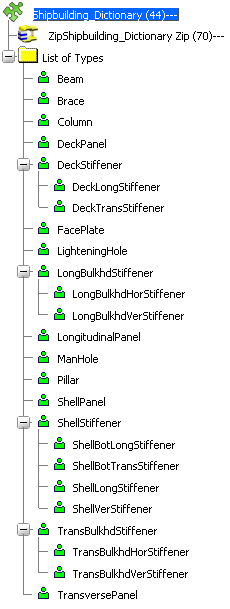
You can create new classes and assign attributes to this classes.
In dialog boxes like Plate, Stiffener, Stiffener on Free Edge, Beam, Opening etc., the Category box lets you select the category from the dictionary. The More option displayed in the list provides the access to the dictionary defined in the Project Dictionary Resource.
When you select More in the Category list, the Types Browser Dialog Box appears. In this dialog box, you can select a class from project dictionary to create the structure objects.
| Tip: The sample Shipbuilding_Dictionary.3dxml file is located at ...\startup\EquipmentAndSystems\Structure\Project\Dictionary. |
![]()
Customization of Project Dictionary Resource
When customizing the xml do not change the format of the xml.
To customize the project dictionary you need to open the file in Knowledgeware > Applications > Automated Design Processes.
You can create new classes and assign various Attributes to it.
For more information, see Knowledgeware User's Guide: Automated Design Process .
You can define Molded Convention for the custom classes in Molded Convention xml file.
In the below image
- Subclass WeatherDeck is added under base class DeckPanel.
- Subclass WTTransversalPanel is added under base class TransversePanel.
And molded conventions are defined.