Types Browser Dialog Box | ||
| ||
The image below shows the Type browser dialog box displayed for Plate command.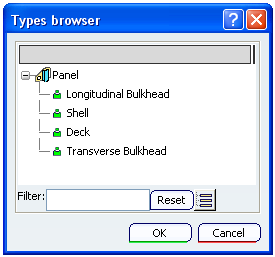
Note: The Project Dictionary provided with this application is set in Project Resource Management.
The categories available for selection depends upon the input provided in project dictionary. To know more about project dictionary, refer to Project Dictionary Resource
- Filter
- You can apply filters for searching by specifying the criteria in the Filter Box.
- Reset
- You can use Reset button to reset the criteria specified earlier.
You can display only leaves in the tree using the Display Leaves Only ![]() button provided.
button provided.