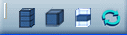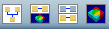Production System Simulation Toolbars | ||
| ||
Production System Simulation Toolbar - PPR Context
Live System Editor Visualization Modes Toolbar
The Live System Editor Visualization Modes toolbar provides commands for managing the display of the 3D representation on the System tile.
| Show All Parts | |
|
Show Only Concerned Parts Note: This is the most preferred option in Production System Simulation workbench. |
|
| Show Unconcerned Parts as Transparent | |
| Refresh Live System Editor |