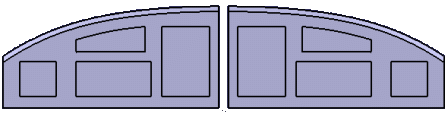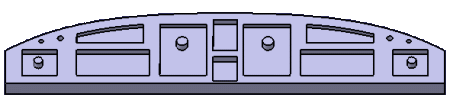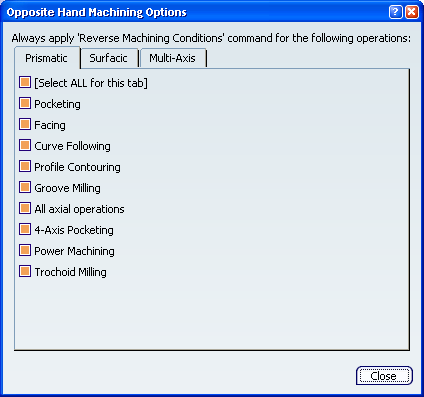Prepare the Manufacturing Program
Opposite Hand Machining requires some preparation. The following procedure assumes that a proven Manufacturing Program already exists
for one symmetrical half of a part or for one workpiece in a left-hand/right-hand
pair.
For symmetrical left-hand/right-hand parts such as the one below, with an existing left-hand Manufacturing Program,
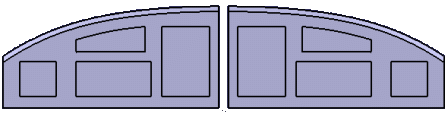
copy/paste
the left-hand Manufacturing Program to create a new right-hand Manufacturing Program.
See Refer to Reversing Machining Conditions.
For a symmetrical (or nearly symmetrical) workpiece such as the one below,
with an existing left-hand Manufacturing Program,
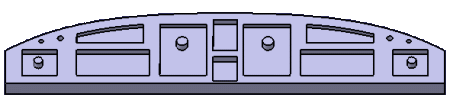
copy/paste the Machining Operations used to machine the left-hand portion to create
new Machining Operations in the same Manufacturing Program to machine the right-hand portion.
Propagate your modifications.

Locally Edit the Transformed Manufacturing Program
You can edit some Machining Operations.
If the Machining Operations of the original Manufacturing Program are linked one after the other,
you may need to reverse the order of these Machining Operations in the processed Manufacturing Program.
This is the case, for example, if the end point of Operation1 is the start
point of Operation2.
Still in the
Utilities toolbars, click  Reorder Operations List to reverse the order of one or more groups of Machining Operations. Reorder Operations List to reverse the order of one or more groups of Machining Operations.
- Groups of Machining Operations must be selected one after the other in
the Manufacturing Program and they must use the same tool.
- Machining Operations in each group must
be selected from top to bottom.
In the example
below, Machining Operations A, B, C, and E, F were selected and reversed.
Similarly, it may be necessary to inverse the approach and retract macros
on a Machining Operation.
Still in the
Utilities toolbars, click  Inverse Macros in the Reverse Operations sub-toolbar. Inverse Macros in the Reverse Operations sub-toolbar.

Modify a Left-Hand Manufacturing Program (Fully Associative)
Machining Operations in left-hand program have been updated because of design changes,
but the tool path was fully associative.

Modify a Left-Hand Manufacturing Program (New Geometry)
Machining Operations in left-hand program have been updated because of design changes,
or some Machining Operations have been edited to take new geometry into account.
Delete the existing old Machining Operations in the right-hand Manufacturing Program. Select and duplicate the modified Machining Operationss from the left-hand Manufacturing Program to the right-hand Manufacturing Program. If necessary, perform local modifications as explained in Procedure for Opposite Hand Machining.

Modify a Left-Hand Manufacturing Program (Added Machining Operations)
The options of some Machining Operations in a left-hand Manufacturing Program have been modified,
or some Machining Operations have been added to the left part.
Delete the existing old Machining Operations in the right-hand Manufacturing Program. Select and duplicate the modified and the new Machining Operations from the left-hand Manufacturing Program to the right-hand Manufacturing Program. If necessary, perform local modifications as explained in Procedure for Opposite Hand Machining.
|
![]()