Click Create General System  in the System Authoring toolbar. in the System Authoring toolbar.
Select the position in the PPR tree where you want to create the system.
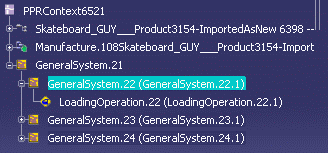
The new system is created in the PPR tree .
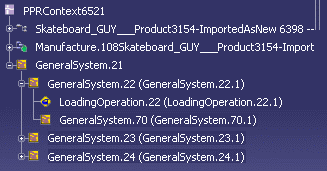
Notes:
- You can create a system using the Insert System balloon toolbar in the Live System Editor. See Using Live System Editor.
- You can create a system by right-clicking a system tile in the grid or a system node in the tree, and selecting Insert > Create General System from the contextual menu. See Create the Basic System Structure.
|