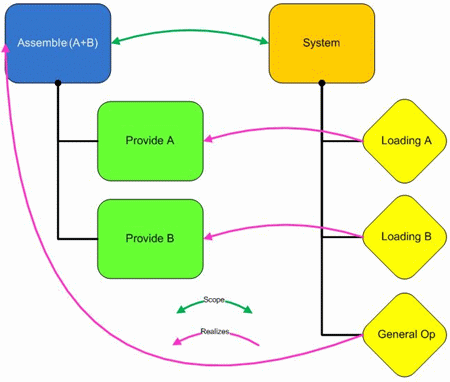About Systems | ||||||
|
| |||||
Default System
A default root system is created automatically on the PPR Context when you enter the workbench.
This root system is a General system. It is not possible to delete this root system, and it is not possible to add a new root system. Hence the commands for inserting new or existing systems are not active on the PPR Context.
At a lower level of the PPR tree, it is possible to insert existing objects. However, you can create systems/operations in the Manufacturing System Definition workbench only.
Similarly:
- New processes can be created in the Process Definition workbench only
- New resources can be created in the Resource Definition & Layout workbench only.
![]()
Available System Types
General and Transformation systems are available in the Manufacturing System Definition workbench.
When Production Systems Simulation (PSS) is installed, Transfer, Sink, Source and Buffer systems are available in addition to General and Transformation systems. For more information, see the Production System Simulation User's Guide.
![]()
Links between Systems, Processes and Operations
A system holds a set of operations (and possibly sub-systems) that correspond to the steps necessary to realize completely the process structure that is delimited by the scope between the system and a process.
Each operation contributes to the realization of one or more child processes related to the process dedicated to the system.
The figure below illustrates how a General operation under a System can be linked to an Assemble process, if there is a scope defined between the system and process.