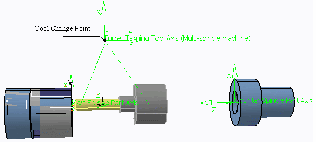Using Time-Based Video and Replay for Multi-turret Lathe Machining | ||
| ||
Select Part Operation in the Activities Process Tree.
- Click Time Based Video
 in the Synchronization
Management toolbar.
in the Synchronization
Management toolbar. A Video window appears showing the stock representation and the tools in their initial positions. The Simulation Player and Analysis toolbars are also displayed.
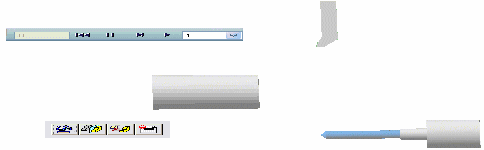
If more than one position (set up) are assigned to same spindle then Time Based Video command is not supported. Make sure that there is just one position assigned per spindle.
For more information on Position, please refer to the Creating a Sequential Part Transfer Activity.
- Click Play Forward
 in Simulation Player to
start the time-based video simulation.
in Simulation Player to
start the time-based video simulation. Video simulation of synchronized operation begins. The simulation can be controlled by selecting appropriate command from the Simulation Player.
The turning operation is visualized:

The drilling operation starts as soon as the roughing operation retracts after machining:
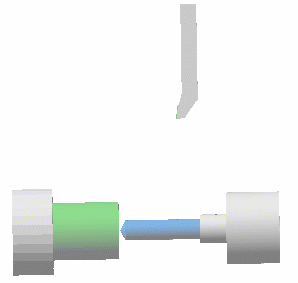
The drilling is carried out:
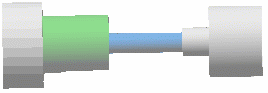
- Click Video Measure
 ,Analyze
,Analyze
 ,
and Remove Chunks
,
and Remove Chunks
 in the Analysis toolbar to perform video analysis.
in the Analysis toolbar to perform video analysis.See Simulating Material Removal in Photo Mode and Simulating Material Removal in Video Mode
- Click Video Collision
Report
 to detect collisions.
to detect collisions.Arc cutting information (that is, arc center and arc radius) on a machined part is not available in time-based Video simulation because only interpolated points are used in the material removal. See Detecting Collisions in Video Simulations
- Click Time Based Video
Select Part Operation in the Activities Process Tree.