Click
 and select
.
and select
.
The New PLM Type / MaterialDS dialog box appears.
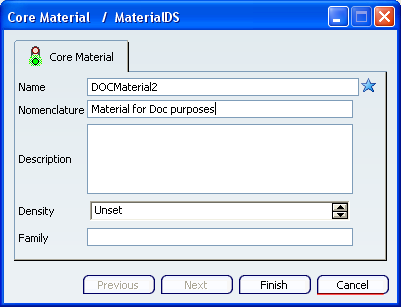
In this dialog box you must specify the PLM attributes for the
material. The attributes available in this dialog box can be customized
by the PLM administrator.
Optional: Modify the
Name and Nomenclature attributes if necessary, and
enter a description.
Click Finish.
The new material (without a
predefined
domain) opens in the Material Editor workbench.
|