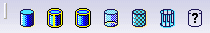About Layout Representation Management | |||||||
|
| ||||||
General Remarks
This sub-topic makes general remarks regarding the layout representations.
- The sheet appears in the specification tree both in the 2D and 3D windows. Pressing the F3 key lets you show or hide the specification tree as desired.
- When the sheet frame is displayed in the 2D window, the grid is displayed within the sheet frame. When the sheet frame is not displayed in the 2D window, the grid is displayed in the entire window.
- The creation of a layout cannot be undone.
- Local transformations are planar, which means that the sheet cannot be rotated in 3D.
- By default, the background is blue and not graduated in the 2D window, which enables you to differentiate it from the 3D window which is blue and graduated.
- Refer to Navigating Between Windows to learn how to switch back and forth between the 2D and 3D windows.
![]()
Standards
This sub-topic describes how standards are managed in a layout.
Only one standard can be associated to a given 3D representation, which guarantees standard homogeneity within the 3D representation. This may have consequences in the case of a 3D representation containing a mix of layout elements and 3D annotations (Functional Tolerancing and Annotation elements):
-
The standard selected when creating a layout also becomes the standard used for 3D annotations. If 3D annotations previously used a different standard, this implies that:
- the visualization of some of these annotations may change.
- you cannot use an older standard for the layout.
- Likewise, when creating a 3D annotation for the first time in a 3D representation which already contains a layout, the standard used for 3D annotations also becomes the standard used for the layout. This implies that if the layout previously used a different standard, the visualization of some layout elements may change.
- Changing the standard of a layout also changes the standard used for 3D annotations, and vice-versa.
To prevent confusion, administrators are free to provide one standard only to their users.
As a reminder, the standard used for a 3D shape is defined by the Default standard at creation option available in Tools > Options > Infrastructure > 3D Annotations Infrastructure > Tolerancing tab.
| Important: At any time after defining a sheet, you can change the standard (which you can update), sheet style or orientation. Refer to Modifying a Sheet for more information. |
![]()
Rendering Mode
This sub-topic describes how the rendering mode is managed in a layout.
The rendering mode used to display the 3D background of layout views is saved in the 3D representation containing the layout. When opening a layout, the saved value of the rendering mode is restored in session, and the layout views' 3D background is visualized accordingly.
The rendering mode value can be refreshed using the Undo and Redo commands.
Opening a 2D Layout created with a version prior to V5 R18, by default, the Shading with edges rendering mode is displayed. You can modify the rendering mode; this modification will be saved.
The rendering mode of the 2D layout can be changed through View > Render Style or the
View toolbar (View mode sub-toolbar).