Creating a Frame and a Title Block | |||
| |||
Select PLM Access > Page Setup... from the menu bar.
The Page Setup dialog box is displayed.
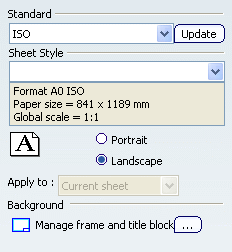
From the Background section, click the Manage frame and title block button.
The Manage Frame and Title Block dialog box is displayed.
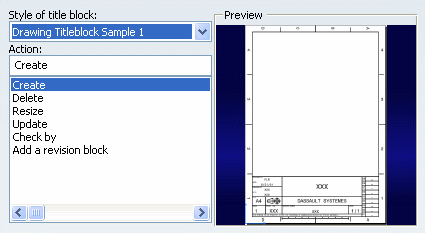
Choose a macro from the Style of Title Block drop-down list. For the purpose of this scenario, choose Drawing_Titleblock_Sample1.
A preview of the frame and title block is displayed in the dialog box. This preview does not show the current sheet's content.
Select the action you want to perform in the Action list.
-
Create: creates the frame and the title block.
-
Delete: deletes the frame and the title block.
-
Resize: resizes and updates the frame, the title block and the working views.
-
Update: updates the frame and title block, as well as the fields in the title block (information related to the 3D product and to the sheet).
-
Check by: completes the "Checked by" field and automatically update the verification date.
-
Add a revision block: adds a revision block.
Important: Information which is not available in the 3D product will be substituted by "XXX" in the drawing. -
Click OK in the Manage Frame and Title Block dialog box.
The frame and title block appear in the drawing.
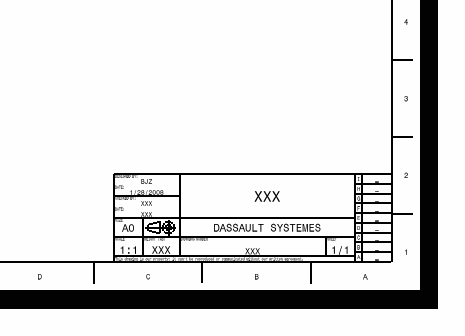
Important: The title block contains associative text (text with attribute links) whenever possible. However, Paper size, Weight, Sheet number and number of sheets are not associative. You need to use the Update action of the Manage Frame and Title Block dialog box to update the content of these fields. Tip: When adding sheets, if you want the frame and title block to appear in newly created sheets, go to Tools > Options > Mechanical > Drafting > Layout tab. Select the Copy background view check box and the First sheet option. This will insert the frame and title block from the sheet you previously created on the current drawing.