In the Engineering Connection Definition dialog box, click the Fastening Assistant button.
The Fastening Assistant dialog box is displayed.
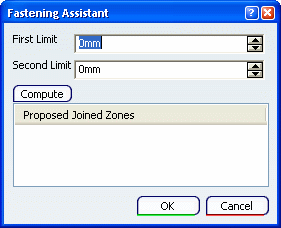
Two arrows are displayed in the 3D area along the normal vector of the current fastener. These manipulators represent the first and second limit.
Move the manipulators
to precisely adjust the limits of the analysis.
Click the Compute button
to launch a clash analysis.
The list of retrieved occurrences of parts is displayed in the bottom frame and the visualization of their associated 3D geometry goes back to the highlight mode. It is therefore easy to identify which parts are to be fastened.
Note:
The Show/No show status is not taken into account, i.e. a part is retrieved even if hidden.
Click
OK to close the Fastening Assistant dialog box and go back to the current command.
The fastener parts that are obtained after the computation are automatically added to the fastener engineering connection.