Create a New Spot Fastener Reference
You can create a new spot fastener reference.
Select PLM Access > New.
The New dialog box is displayed.
Expand the Product Entities node.
Expand the Fastener node.
Select the Spot Single Fastener type
and click Next.
The Product / Product (abstract) dialog box is displayed.

Select the Fastener tab.
Modify the values of Engineering, Manufacturing, Custom and Shape.

Create a New Spot Assembly Reference
You can create a new spot assembly reference along with components, i.e. unitary elements (for instance, a screw, a washer or a nut for a bolt). Assembly spots mainly adress the aerospace industry.
Select PLM Access > New.
The New dialog box is displayed.
Expand the Product Entities node.
Expand the Fastener node.
Select the Spot Assembly Fastener type
and click Next.
The Product / Product (abstract) dialog box is displayed.
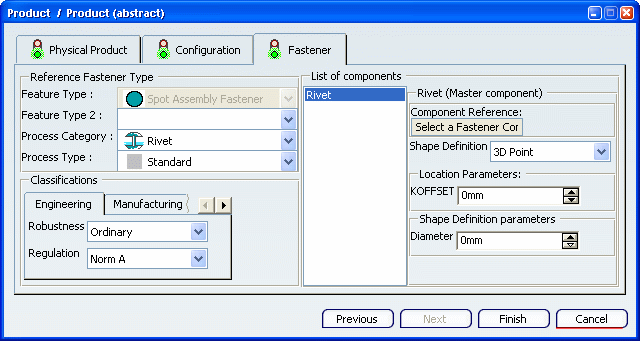
Select the Fastener tab.
Modify the values of Engineering, Manufacturing, Custom and Components.
Select the list of components.

Create a New Bead Fastener Reference
You can create a bead fastener reference.
Select PLM Access > New.
The New dialog box is displayed.
Expand the Product Entities node.
Expand the Fastener node.
Select the Bead Fastener type
and click Next.
The Product / Product (abstract) dialog box is displayed.

Select the Fastener tab.
Modify the values of Engineering, Manufacturing, Custom and Shape.
|