Click Fastener Connection  . .
The Engineering Connection Definition dialog box is displayed.
Select the Fastener tab.
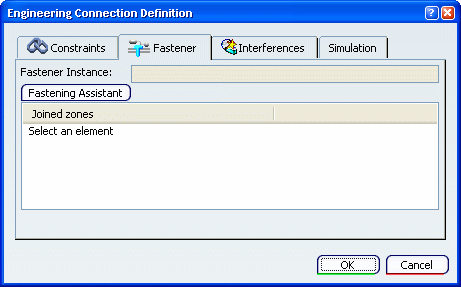
In the Fastener tab, select the fastener instance used for the Engineering Connection.
It appears in the Fastener Instance field but cannot be modified. Select the parts to fasten. They appear in the Joined zones list:
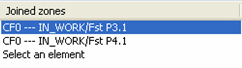
Click OK to create a new engineering connection.
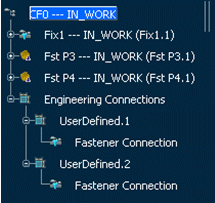
Note:
- You can edit the engineering connection to display the list of fastened parts and the positioning constraints.
- When you edit a fastener instance that contains multiple engineering connections, a drop-down list appears in the Engineering Fastener Connection Definition dialog box next to the Fastening Assistant button. It displays the list of engineering connections. When you select an engineering connection, the Joined zones area displays the fasten parts linked to this connection.
|