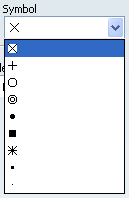More about Creating Equidistant Points | ||||
|
| |||
More about the Equidistant Point Command
You can edit points one after the other.
Keep in mind the following when using Equidistant Points ![]() :
:
- You can edit points one after the other. To do this, double-click one point and redefine either the Cartesian or the polar coordinates from the Point Definition dialog box that appears.
- Modifications applied to the supporting element are not applied to points.
![]()
Symbols Representing Points
Points are represented either by crosses or just by points, depending on the chosen creation mode.
- In standard mode, which is the default mode, points created on a line, for instance, are represented by crosses. The points and the line are visible outside the Sketcher workbench.
- Points generated by Break operations are created in
construction mode, even if Standard/Construction
 is set to Standard. For more information,
see Sketcher Users' Guide: Using Tools for Sketching: Creating
Standard/ Construction Elements.
is set to Standard. For more information,
see Sketcher Users' Guide: Using Tools for Sketching: Creating
Standard/ Construction Elements.
- It is possible to customize the point representation by using
the Properties (Graphic tab) contextual
command.