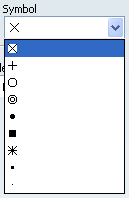More about Points | ||||
|
| |||
More about the Point Command
In this task, we used the Sketch Tools toolbar but you can create this point manually. For this, move the cursor to activate SmartPick and click as soon as you get what you wish.
![]()
Isobarycenters
To create an isobarycenter, multi-select the points before clicking
Point ![]() .
.
Note: an isobarycenter can only be created between points. In other words, if you multi-select a rectangle, only the four vertices will be used for defining the isobarycenter. Associativity is no more valid.
![]()
Symbols Representing Points
Points are represented either by crosses or just by points, depending on the chosen creation mode.
- In standard mode, which is the default mode, points created on a line, for instance, are represented by crosses. The points and the line are visible outside the Sketcher workbench. For more information, see Sketcher Users' Guide: Using Tools for Sketching: Create Standard/ Construction Elements.
- Points generated by Break operations are created in
construction mode, even if Standard/Construction
 is set to Standard. For more information,
see Sketcher Users' Guide: Using Tools for Sketching: Create
Standard/ Construction Elements.
is set to Standard. For more information,
see Sketcher Users' Guide: Using Tools for Sketching: Create
Standard/ Construction Elements.
- It is possible to customize the point representation by using
the Properties (Graphic tab) contextual
command.