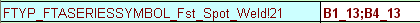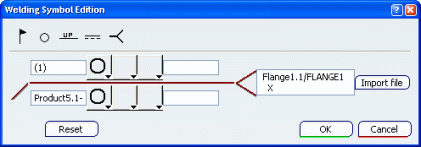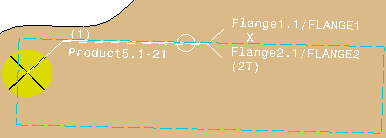Creating Series Annotations | ||||||
|
| |||||
Customize the Field Display
You can default parameters for each field.
They can be customized through the Fst_Standard file:
![]()
- Customize the following parameters that are assigned
to the series annotation:
- F1 displays the fastener count value
- F3 displays the "FSN-PTY" value
- F5 displays the joined zone name and zone count
If a given field is not customized (for instance F4), this field is automatically set to User Defined Value (defined by the value "USR") so that any value can be specified.
In addition to the About Functional Annotations, fastener series parameters to display in a given field Fi have to be chosen among the list of possible parameters:
- Fastener Count (FastenerCount)
- FastenerSet Instance Name + Fastener Count (FSN-FastenerCount) where Fastener Count (FastenerCount) corresponds to the number of fasteners in the parent Fastener Set which has the same robustness value as the selected fastener.
- FastenerSet Reference Name + Process Type (FSN-PTY)
![]()
Customize the Symbol Display
You can customize the display of the symbol.
- For each Process Category and Process Type, define a
standard parameter in order to customize the fastener symbol (B1 and
B4 only): FTYP_FTASERIESSYMBOL_FTY_PCA_PTY, where FTY = Feature
Type, PCA = Process Category and PTY = Process Type.