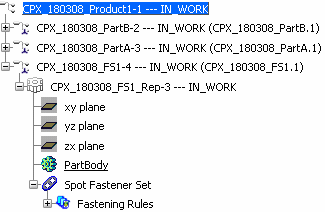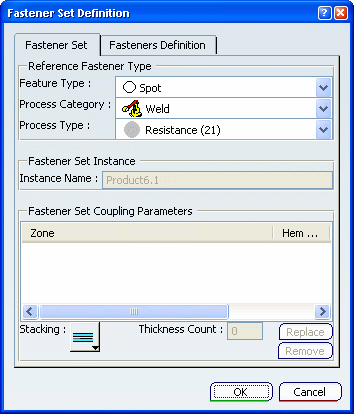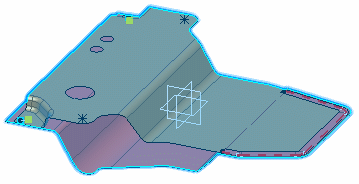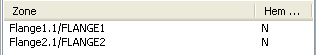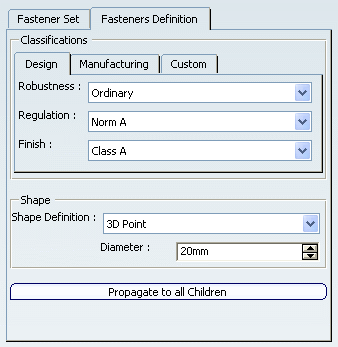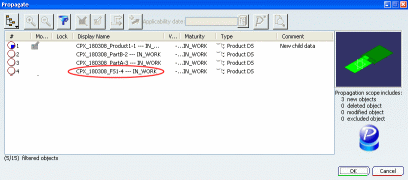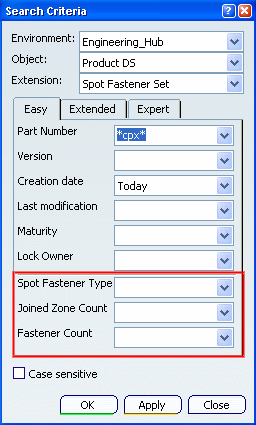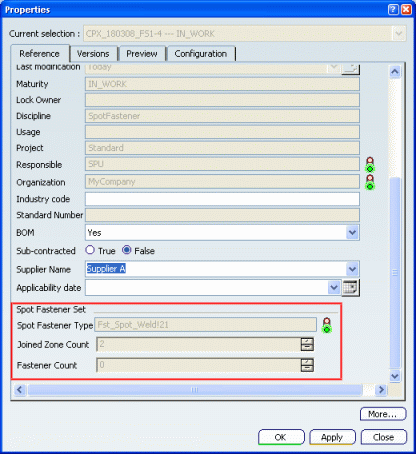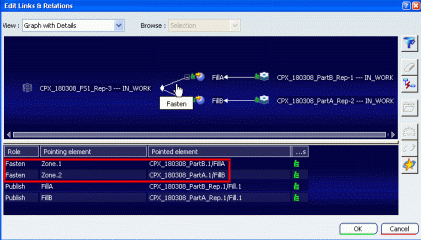You can first create the fastener set.
Click
Fastener Set  in the Fastener Creation toolbar.
in the Fastener Creation toolbar.
The Product / Product DS dialog box opens.
Optional: Modify the
options.
Click Finish.
The Fastener Set Definition dialog box opens.
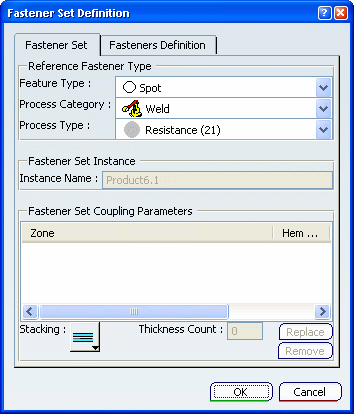
Select the Feature Type (FTYP), Process Category
(PTYP1) and Process Type (PTYP2).
Select the zones to be joined in the specification tree
or in the 3D area.
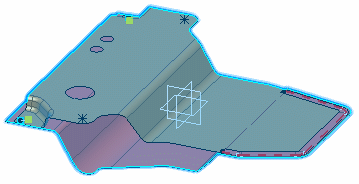
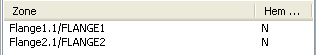
Use the Replace or Remove buttons
to replace or remove a selected zone. It is highlighted in the 3D area.
If necessary, define a zone as the hemmed zone by simply
selecting it in the zones list. It is set to "Y" and the Stacking type is
automatically set to
 . By default, no hemmed zone is specified.
. By default, no hemmed zone is specified.
From the Fasteners
Definition tab, modify the values of Design, Manufacturing and
Custom
parameters.
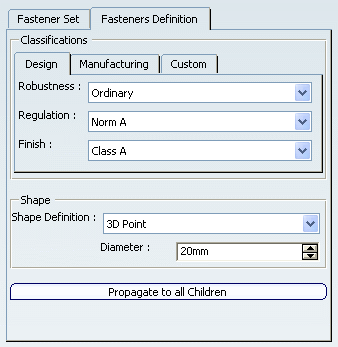
Select the Shape Definition from the combo
list.
In case of a 3D point, define the Diameter.
Click the Propagate to all Children
button so that all classifications and shape properties of the
children spot fasteners match the corresponding properties of the fastener set.
Note that a warning dialog box is prompted: click Yes to
achieve
the propagation and preview the modification
in the 3D area (the Propagate to all children
button becomes grayed out) or No to cancel the
operation (the Propagate to all children
button stays available).
Click OK.