Endcut Table | ||||||
|
| |||||
Overview
The Endcut Table allows the selection of standard end cut when Endcut ![]() is used.
is used.
The end cut is either computed with data entered in a table, or selected by you from a table. The following image depicts a sample xml file.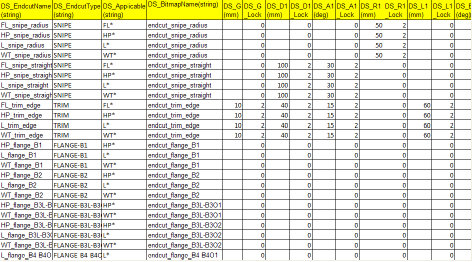
The EndcutName is selected depending upon the EndcutType and Applicable.
BitmapName indicates the end cut image to be displayed for the selected EndcutName.
Note:
- EndName, EndcutType, Applicable, BitmapName attribute values are of String type.
- All the dimension attribute values are in mm.
- 0 and 2 specified in the column next to dimension columns indicates if the attribute value of the respective dimension is editable or not.
- 2 means Lock. Attribute value is not editable
- 0 means Unlock. Attribute value is editable.
| Tip: The sample EndcutTable.xlsx file is located at ...\startup\EquipmentAndSystems\Structure\DetailingFeatures\Endcuts. |
![]()
Customization of Endcut Table
When customizing the xml do not change the format of the xml.
If you create a new table, then make the appropriate change in project resource management to associate the table with the resource Endcut Table. Be sure to select the correct standard if you have more than one standard. Some other important points are:
- All attribute values should be of the type that is mentioned above.
- You can add comments to the table by adding additional columns.
- Do not leave a blank line in the table. Table processing stops at a blank line.