Select a scenario.
Click
Simulate and Generate Results  . .
The Simulate and Generate Results dialog box appears.
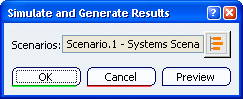
Click Preview.
Use the controls on the Simulation Player to animate
your mechanism or to step through the time increments in your
simulation. Values for any probes defined in the scenario are
displayed in the Signals Monitoring window.
When you are done previewing the simulation, close the
Simulation Player.
|