Select a model: - In VPM Functional Logical Editor: From the RFLP tree or the 2D diagram, select a functional or logical system with state logic or dynamic behavior.
- In Dynamic Behavior Modeling: From the Package Browser, expand a behavior library and double-click to activate a model.
Click Start  from the bar, then select . from the bar, then select .
The New dialog box appears.
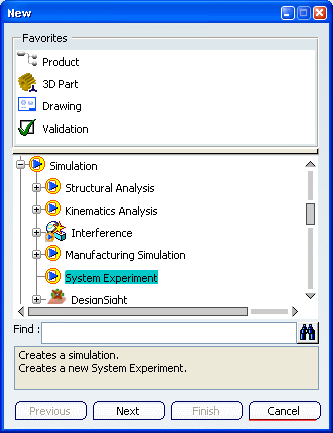
Expand Simulation, then select System Experiment.
Click Next. The System Experiment / Simulation dialog box appears.
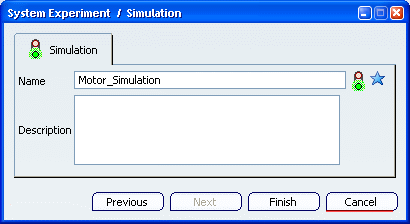
Enter a name and a description for the representation. Click Finish. You enter the System Experiment workbench, and the new experiment representation is displayed. By default, a new scenario is created.
- From VPM Functional Logical Editor:
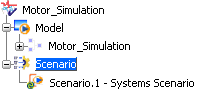
- From Dynamic Behavior Modeling: the scenario contains the library behavior.
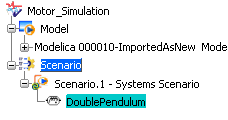
|