Select the reference sticker in the specification tree.
The reference sticker is the sticker containing the graphic attributes
that you want to copy.
Click Apply Sticker
 in the Sticker Commands toolbar.
The new Sticker dialog box is displayed:
in the Sticker Commands toolbar.
The new Sticker dialog box is displayed:
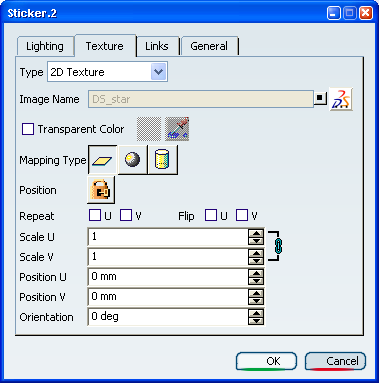
It contains the graphic attributes of the reference
sticker that will be applied to the new sticker.
Select the 3D geometry location where you want to apply
the sticker.
Click OK to validate.
A new sticker with the same attributes has been created in the specification tree. 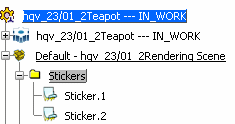
|