About Stickers | ||||||
|
| |||||
Sticker Geometry Location
Depending on the location where you click, the sticker is applied in the following wa
y:
- If you click an object in the specification tree, the sticker's manipulator is centered by default on the selected object and its size is proportional to the size of this object.
- If you click an object in the geometry area, the manipulator is centered by default on the point you clicked and is positioned along the normal to this point.
| V5 model | You can either select one or multiple elements using the multi-selection in the 3D window or select the desired elements in the specification tree. |
| cgr files | The sticker will be applied onto the entire product. |
| Important: Applying a sticker onto the entire product will result in a longer response time when manipulating geometry. |
![]()
Sticker Symbols
When a sticker is created and applied onto geometry, it is placed under a node named Stickers which is located under the current active Rendering Scene :
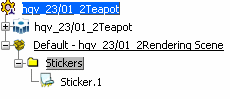
You can create as many stickers as you wish on the same geometry and make them overlap each other, the last sticker created being placed on top.
Stickers are identified by three different symbols in the specification tree:
-
 for a sticker that is applied onto geometry and for which a texture
image has been defined.
for a sticker that is applied onto geometry and for which a texture
image has been defined. -
 for
a sticker that is not applied onto geometry (typically, when you select
the Sticker command without having previously selected the
element onto which the sticker should be applied).
for
a sticker that is not applied onto geometry (typically, when you select
the Sticker command without having previously selected the
element onto which the sticker should be applied). -
 for
a sticker that is applied onto geometry but for which no texture image
has been defined.
for
a sticker that is applied onto geometry but for which no texture image
has been defined. - The transparency parameter used for stickers is the standard transparency parameter used throughout CATIA V5 products. Therefore, the stickers present the same limitations in terms of transparency as any other CATIA products. For more detailed information about transparency limitations, refer to the Customizing Section - Performance task in the CATIA Infrastructure User's Guide.