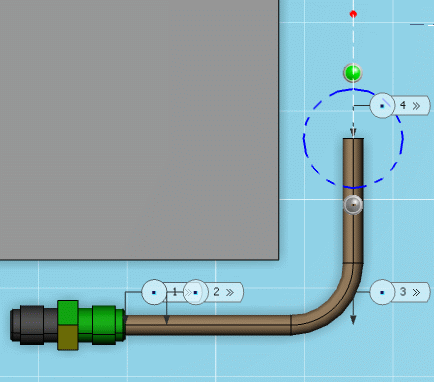Click the Rigid Route
 in the Compass Toolbar.
in the Compass Toolbar.
The balloon appears.
Click Directional Routing
 in the balloon.
in the balloon.
Select an X,
Y or Z
direction in the balloon.
The bend radius and path of the
proposed new segment displays.
Note:
The last segment will
be shortened when the new segment is created.
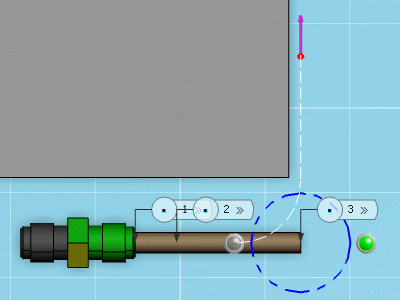
Click
Invert in the balloon
if you want to invert the routing direction, as shown below.
in the balloon
if you want to invert the routing direction, as shown below.
Click the red point to create
the new segment.
Click the Straight Distance
 in the balloon.
in the balloon.
The bend radius
and path of the proposed new segment displays.
Note:
The
length of the last segment is maintained when the new segment
is created.
Click the red point
to create the segment.