Route Definition Dialog Box | ||
| ||
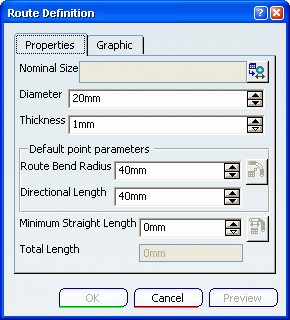
Properties
- Nominal Size
-
Note: This value is a string, and not necessarily the true size of the pipe. It points to the outside diameter value, which shows the true size. If you are filtering by nominal size, then you must enter the entire string as shown in the nominal size column.
- Route Size Table
This button opens the Pipe Reference Table which shows pipes available to you and some of their properties. You can make a selection in this table.
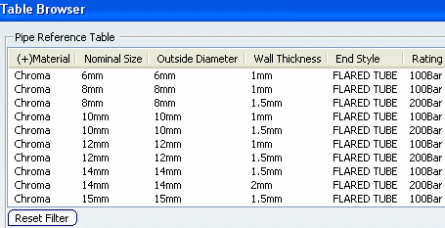
- Diameter
The outside diameter of the pipe/tube.
- Thickness
Wall thickness of the pipe/tube.
- Route Bend Radius
The bend radius that will be applied to all bends in the design. You can change the radius of selected points - see below.
- Directional Length
The length of the segment that will be routed when you are routing along a direction.
- Minimum Straight Length
The minimum segment length that can be routed.
- Total Length
Shows the total length of the pipe from one end to the other end.
![]()
Graphics
The Graphics contains the following options:
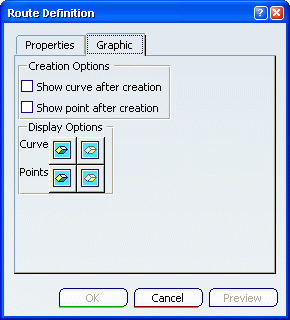
- Show curve after creation
Select this option to display the curve, or centerline, of the pipe after routing.
- Show point after creation
Select this option to display the points, or nodes, of the pipe after routing.
- Display Options
Use the Show/Hide buttons to display or hide curve or point in a route.