PPR Navigator Contextual Menu | ||
| ||
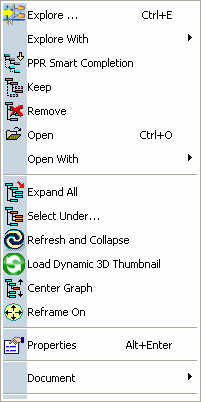 Note: In the Search Results window and in other Navigators, you can use Explore in PPR to directly explore a PPR object. See Exploring In PPR |
Explore...
Explore With > Explore Parents See VPM Navigator's Guide: Navigating on Data: Exploring Parents PPR Smart CompletionSee Completing PPR Data Automatically KeepKeeps selected branches and objects in the tree: all others are removed. RemoveRemoves a child node from the tree. Note that the contextual menu on the root under a Product, Resource, System or Process fake node contains the Remove Tree command instead. This removes the root and all nodes below it. OpenSee Opening Objects from a Navigation Window Open With > Open Advanced...See Opening Objects from a Navigation Window Expand AllSelect UnderFinds and selects specific nodes below the current selection. Refresh and CollapseLoad Dynamic 3D ThumbnailLoads a dynamic 3D thumbnail of the selected static object. See VPM Navigator User's Guide: Loading Dynamic 3D Thumbnails. Center GraphCenters the tree graph on a selected 3D object's tree node or centers the 3D on the 3D object corresponding to a selected tree node. Reframe OnCenters a selected object in the 3D or makes a selected 3D object's tree node visible. PropertiesSee Accessing Properties in VPM Navigator Document > Attached DocumentAttaches a document to an object. See VPM Navigator User's Guide: Attaching Documents. Document > Show Attached DocumentShows all attached documents. See VPM Navigator User's Guide: Showing Attached Documents. |