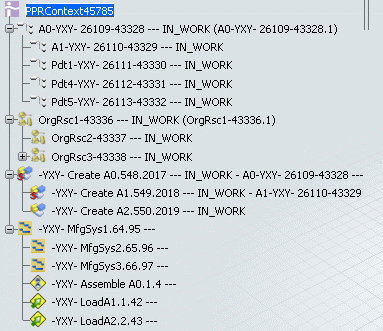Search a Process by means of a query in the PLM toolbar.
From the Search results list, select a Process entity.
Right-click the desired Process and select Explore in PPR.
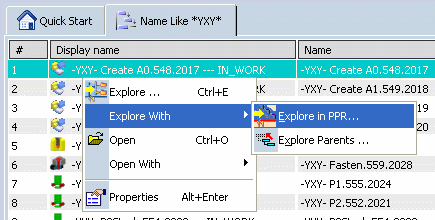
A navigation window is displayed, showing the selected Process.
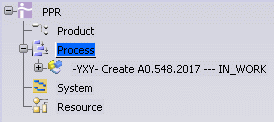
Select the Process entity as well as the System fake node. Right-click the process node and select PPR Smart Completion.
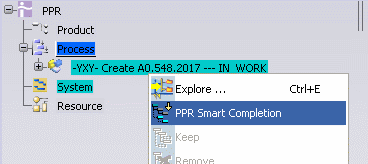
The System structure is completed corresponding to the links that were found to the selected Process.
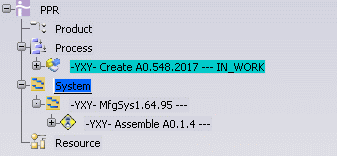
Select the Process entity as well as the PPR fake node. Right-click the process node and select PPR Smart Completion.
The remaining structures are completed according to the links that were found on the selected Process.
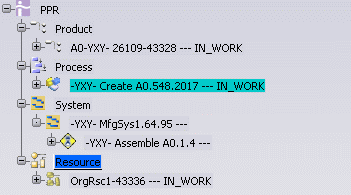
Expand the tree to see how the tree was completed with the various Product, Process, System, Operation and Resource objects.
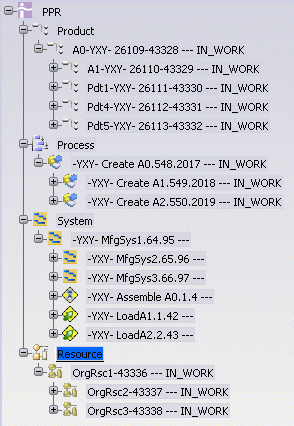
Check the result using Implement Links Analysis in the PLM compass. If needed, collapse or expand any branch you wish
before using Open.
Right-click the PPR node and click Open Advanced.
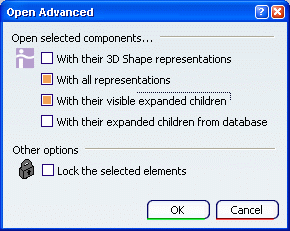
The data structure is opened in an authoring window.